How to install
Below instructions were made for Ubuntu linux 18.04, but you can adopt it to any other *nix system easily.
Tested on:
- Ubuntu 18.04 x64
- Raspberry Pi 3B+, Raspbian Buster 32bit
- Windows 10, Windows subsystem for Linux with Ubuntu 20.04
Installing on Windows 10
You will need to enable the inbuilt linux subsystem feature in Control Panel/Programs and features:
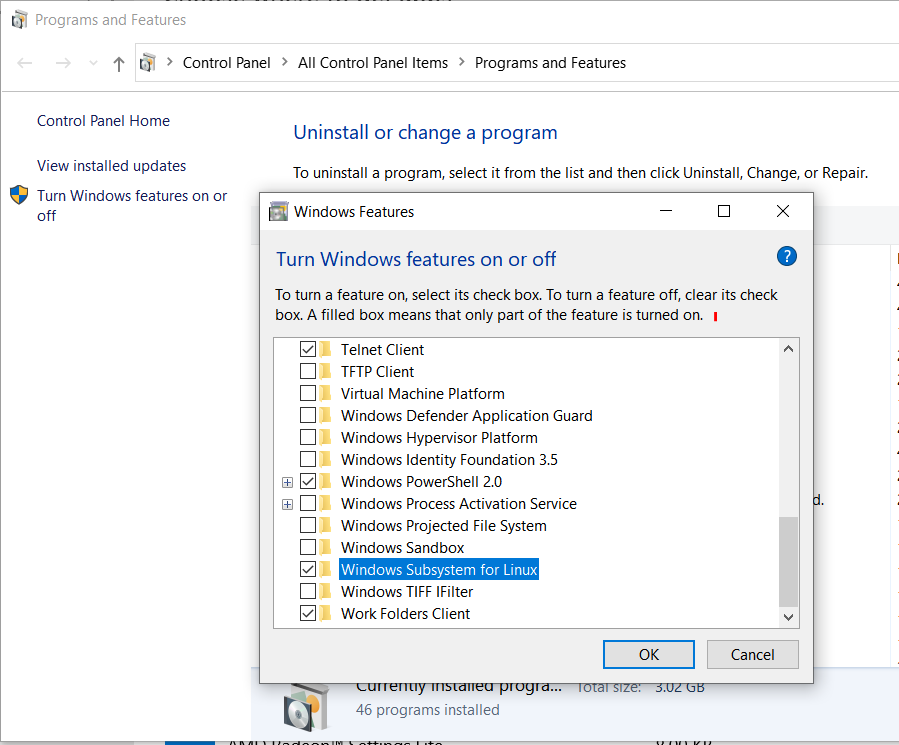
After reboot go to MS Store, and install Ubuntu:
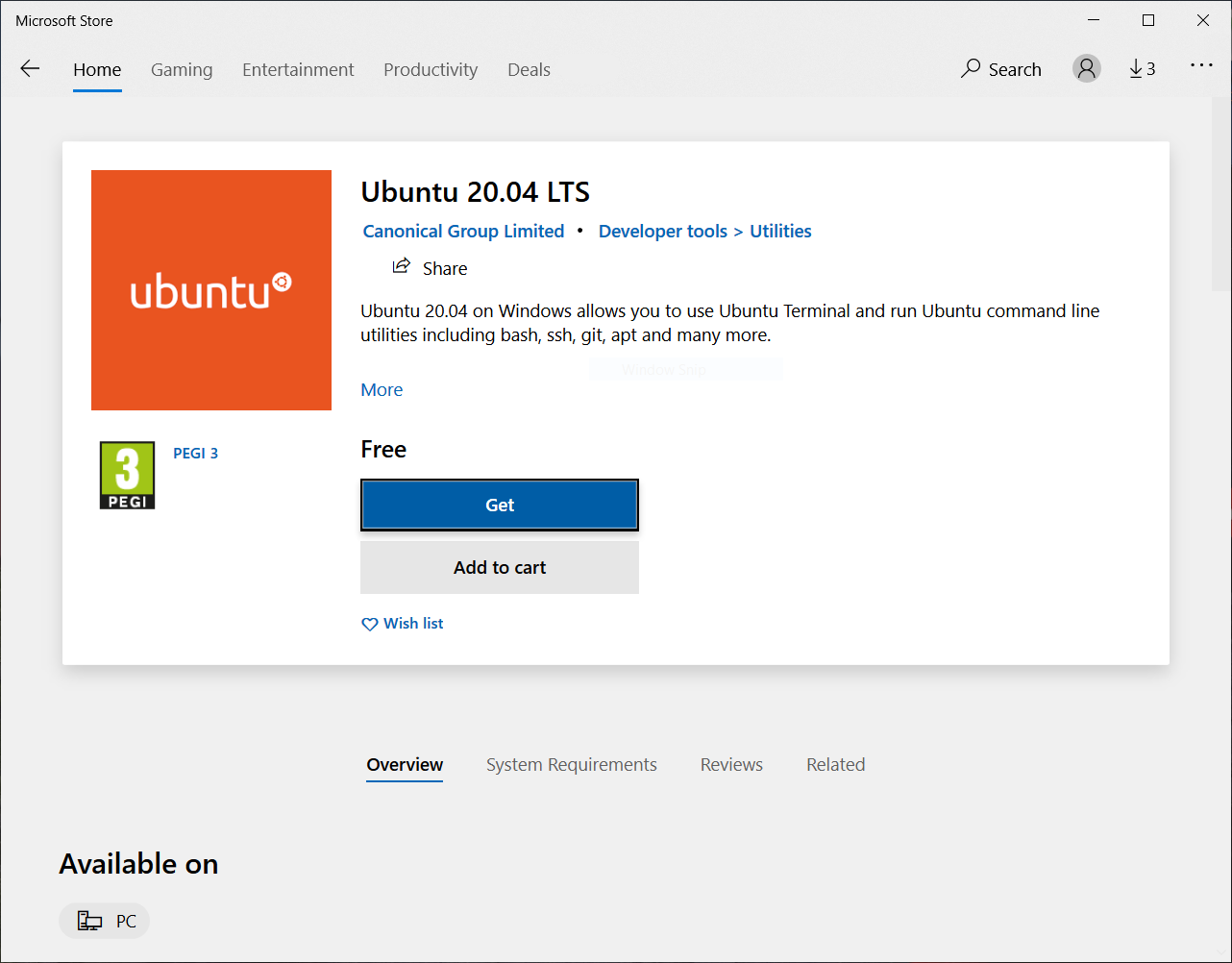
Select a linux user name, and a password:
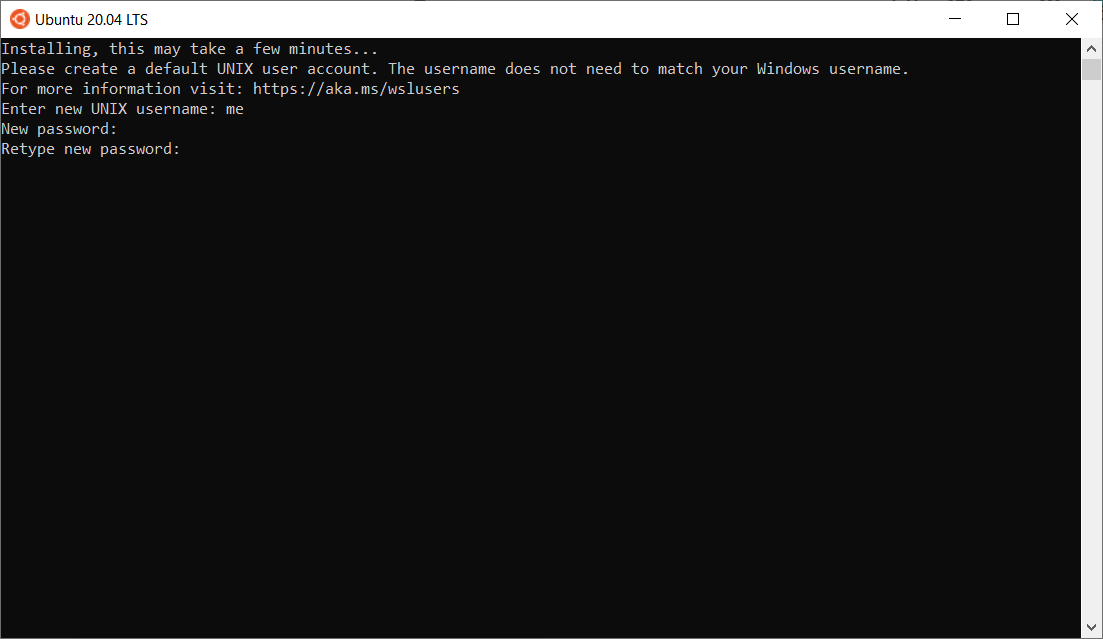 This username is your username inside the linux install. Your selected password is usually referred to as root or sudo password. You will be asked for this every time when you install something inside your linux subsystem.
This username is your username inside the linux install. Your selected password is usually referred to as root or sudo password. You will be asked for this every time when you install something inside your linux subsystem.
Now you have a working linux command line. Copy/paste the below commands to the window:
sudo apt-get update
sudo apt-get install libssl-dev libcurl4-openssl-dev libjsoncpp-dev git cmake build-essential
You can continue with the steps in the linux install section. (You can skip the first 2 apt-get commands, because we already did it above ;)
Installing on Windows 8 and below
You can install linux on a virtual machine, check this video for details.
Installing on linux
Grab a terminal, and run these magical commands.
Install curl, jsoncpp, openssl, git:
sudo apt-get update
sudo apt-get install libssl-dev libcurl4-openssl-dev libjsoncpp-dev git
Install newest cmake:
This section is optional, if you get errors during the compilation of the bot, try to install the newest cmake. As I remember I had some issues with an earlier version on Uubuntu 18.04.
Currently we will install v3.17:
sudo apt-get purge cmake
mkdir ~/temp
cd ~/temp
wget https://github.com/Kitware/CMake/releases/download/v3.17.0/cmake-3.17.0.tar.gz
tar -xzvf cmake-3.17.0.tar.gz
cd cmake-3.17.0/
./bootstrap
make
sudo make install
It will take some time, get a coffee and relax ;)
Finally, check your version: cmake --version
Clone terminalbot to your computer
git clone https://github.com/Deybacsi/terminalbot.git
cd terminalbot
git submodule init
git submodule update
Now you should configure your bot, and compile.